Favicon thingy for JJ
JJ asked me how to do the favicon thingy and it's so long since I did it I couldn't remember! But here's how...
Basically the steps are: Make A Favicon
A Favicon is a little image that lives up in the URL address bar of your browser, and when you save a site address as a favourite, your favicon shows up. (FAVourite ICON)
Mine looked like this before shrinking:![]()
1. Choose an image. This needs to be made very small and saved as an .ico file so you'll need an image editor such as Irfan View. It's a free program and I love it.
You can also use an icon generator. Blog University (see below) has some links for these.
Your image needs to be around 18 pixels by 18 pixels, and best saved as Favicon.ico
2. Next you need to upload it to an image server. I use Ripway. It's free.
3. Then you have to add it into your blog template. Log into Blogger. Go to Template, then Edit HTML. Read through the HTML code and find the first tag.
4. Now we are going to put in some HTML code that contains a link to your image wherever it is being hosted, so in my case, that's Ripway.
Between the <head>and</head> tags (on a new line so it's easier to find in the future) put the following code:
<link rel="shortcut icon" href="http://myfavicon.com/favicon.ico" />Replace "http://myfavicon.com/favicon.ico" with the URL of your image host where you have your ico file stored. Blog U says, "The favicon will now appear in most browsers address bar and bookmarks," and it worked for me!
<link rel="icon" href="http://myfavicon.com/favicon.ico" />
Luckily I bookmarked the site that explains all. Go to Blog U for more info, and many thanks to them for showing me how to do this! JJ - Hope to see your favicon soon!


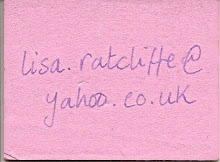







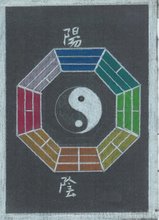

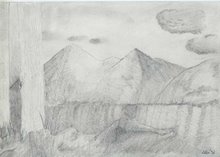









8 comments:
Oh, this looks just the thing for this evening's essential procrastination!! Cool bananas... you make it sound so easy but I bet you 75p I'll be throwing my laptop out of the window before bedtime!
It took me about a week of surfing to find the info I needed and then 3 days to work all the bits out!
I've tried to explain it so that it takes far less time than this but can't guarantee you won't spend hours trying to find an image you like!
Enjoy!
Hellooo and thank you thank you thank you.
Mmmm. It is nearly 11pm, and I am jetlagged (a bit), but this looks REALLY difficult. I will look again in the morning!
jj - go for it! you can do it!
I managed to make the little piccie but had to finally cave in and ask lovely bf to do it for me. Oh, the shame :(
I'd always wondered how people had them but just didn't have the sense to ask! Thanks!
Jen - no shame in asking for help! Cleverness is in knowing who to ask, whilst stupidity is in trying to figure it out by yourself to prove a (misguided) point! I can't see it yet though. Mind you, you're on that other thingy. Try looking at this though - Word Press help for favicons that don't show up!
http://wordpress.org/support/topic/121048
Have fun xxx
Simply lovely!!!
thanks annie - and thanks for your fabulous site with sooo much useful info!
Post a Comment